
Overview
Accessing the device status history allows installer, integrators and site operators the ability to see the status of individual devices and their status history.
What products does the device status history tool support?
This tool can be used to see all Inovonics devices, both Bluetooth®-enabled and traditional.
Why is this tool valuable?
Viewing the Status History for devices can be helpful in several situations:
- Troubleshooting a device that may not be functioning properly.
- Providing insight into device battery health.
- Validating that devices are communicating with the network.
Each entry in the Device History view represents a change in the device's status. Following through the status history of the device gives you a very clear view of the of any issues, alarms, and other interesting events that device has experienced.
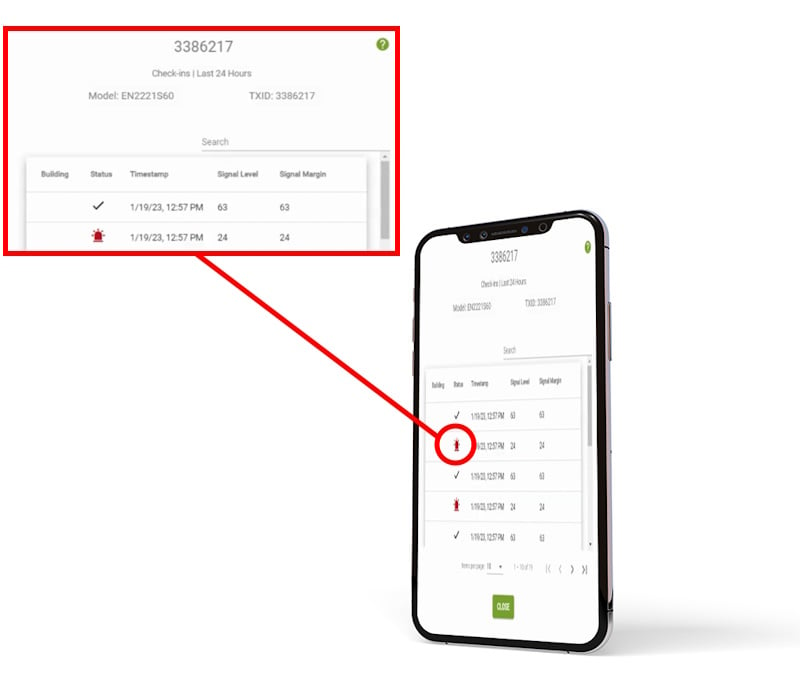
Questions?
Have more questions about this tool? Contact your regional sales manager by clicking here.

Leave Your Comment Here